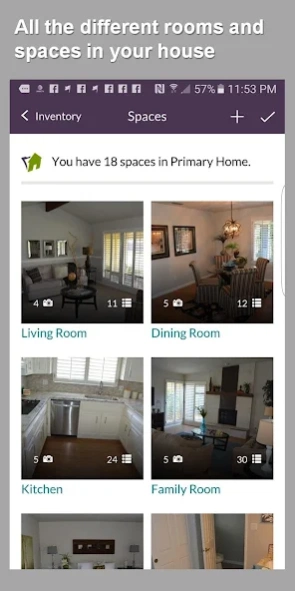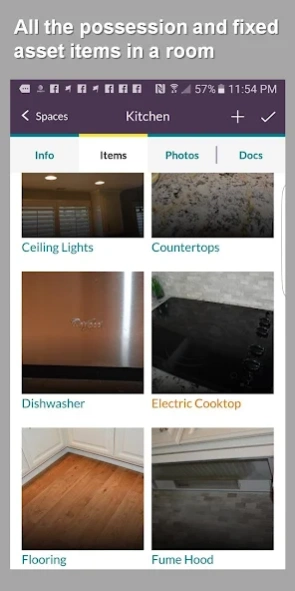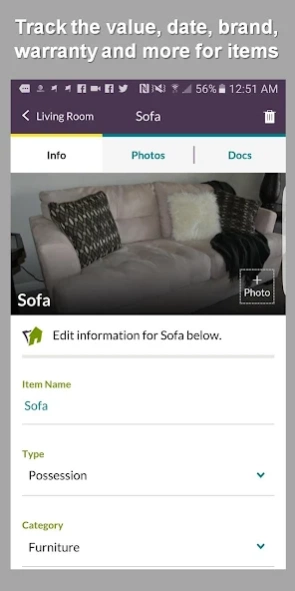HomeZada Mobile 2.3.2
Free Version
Publisher Description
HomeZada Mobile - HomeZada provides one central place to easily manage your home.
HomeZada is an easy to use home inventory app because it pre-populates all the Spaces and Items in your home which eliminates a lot of data entry. Just take photos and tag them to a Space or Item. You can navigate either room by room, or with a complete Item List that you can quickly edit and filter by any category.
A HomeZada home inventory helps you make sure you are properly insured, provides peace of mind in case something happened to your home, you are ready to manage a moving list in case you move, and it helps you identify all the equipment, appliances, fixtures and building materials in your home that need to be maintained.
Key Features:
· Itemize an unlimited number of your home’s contents, such as electronics, furniture, collections etc.
· Track all the home’s fixed assets such as appliances, equipment, fixtures, and finishes
· Keep an unlimited number of photos of your home, spaces and items
· Track the price, purchase date, condition, brand, model, size, description and more
· Upload important property documents such as mortgage, insurance, tax and other docs
· Manage unlimited documents such as owner’s manuals, warranties, and receipts
· Print a Household Inventory PDF to provide to your insurance company or estate attorney
· Create your own backup with exports to excel and offline zip files
· A “Home Inventory Profile” keeps track of your progress
· Share your account with a spouse or key family member with their own login
About HomeZada Mobile
HomeZada Mobile is a free app for Android published in the Personal Interest list of apps, part of Home & Hobby.
The company that develops HomeZada Mobile is HomeZada, Inc. The latest version released by its developer is 2.3.2.
To install HomeZada Mobile on your Android device, just click the green Continue To App button above to start the installation process. The app is listed on our website since 2024-03-04 and was downloaded 7 times. We have already checked if the download link is safe, however for your own protection we recommend that you scan the downloaded app with your antivirus. Your antivirus may detect the HomeZada Mobile as malware as malware if the download link to com.homezada.mobile is broken.
How to install HomeZada Mobile on your Android device:
- Click on the Continue To App button on our website. This will redirect you to Google Play.
- Once the HomeZada Mobile is shown in the Google Play listing of your Android device, you can start its download and installation. Tap on the Install button located below the search bar and to the right of the app icon.
- A pop-up window with the permissions required by HomeZada Mobile will be shown. Click on Accept to continue the process.
- HomeZada Mobile will be downloaded onto your device, displaying a progress. Once the download completes, the installation will start and you'll get a notification after the installation is finished.